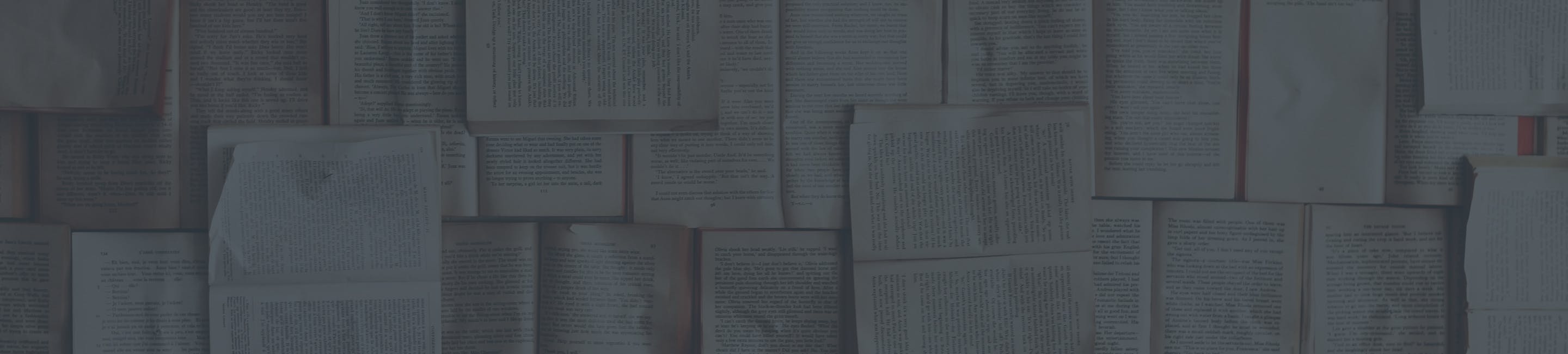Provision the Grandstream Wave Lite App
To set up your softphone account:
1. Go to the app store on your smartphone, download the Grandstream Wave Lite application.
2. Go to your Settings inside the app
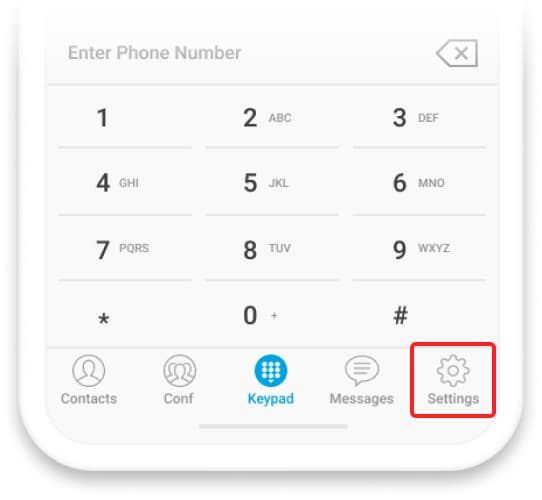
3. Click on Account settings
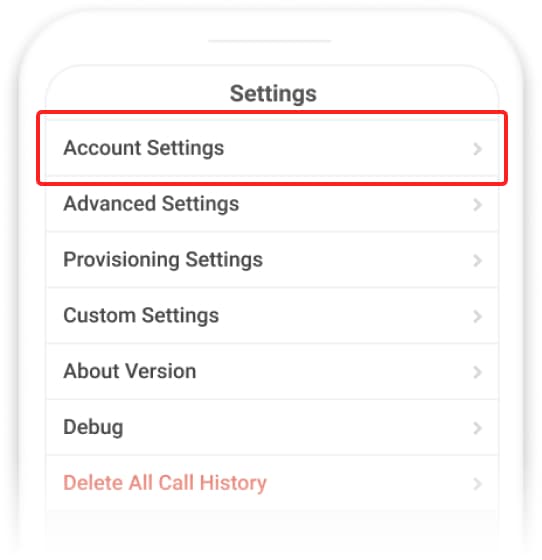
4. Add an account:

5. Select: UCM Account and scan the QR code provided to you when you signed up for RingPlan.
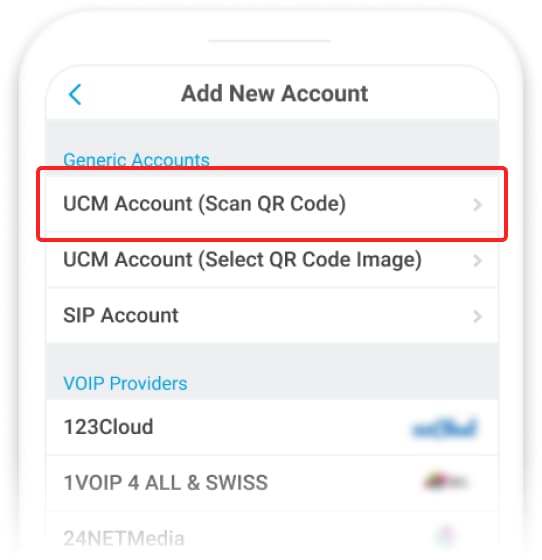
Notice: This is your private phone configuration file, keep Your QR code secret and do not share it to any third party.
6. Finalize the process. If successful you will see the red dot on the top-right of your phone screen turn green.