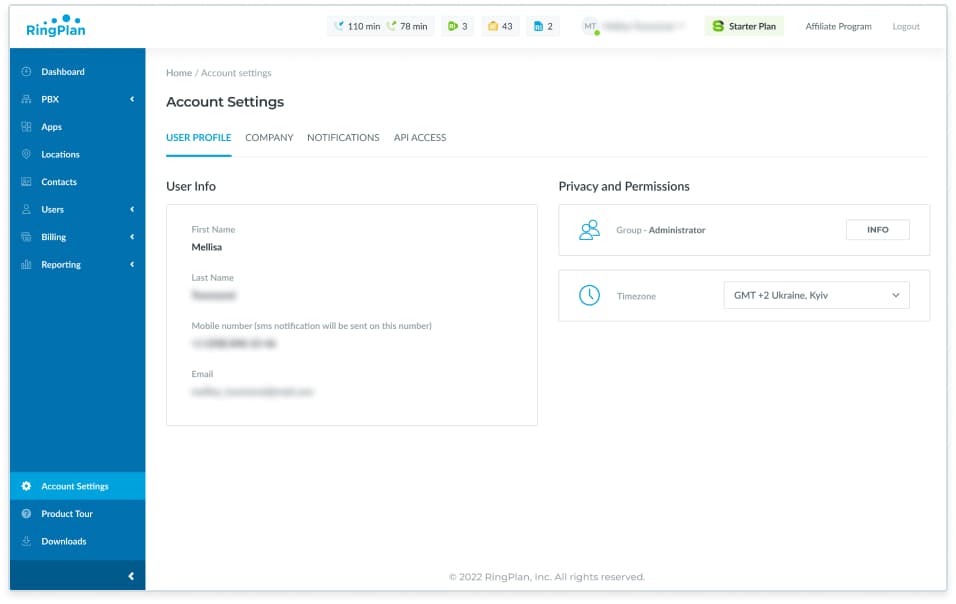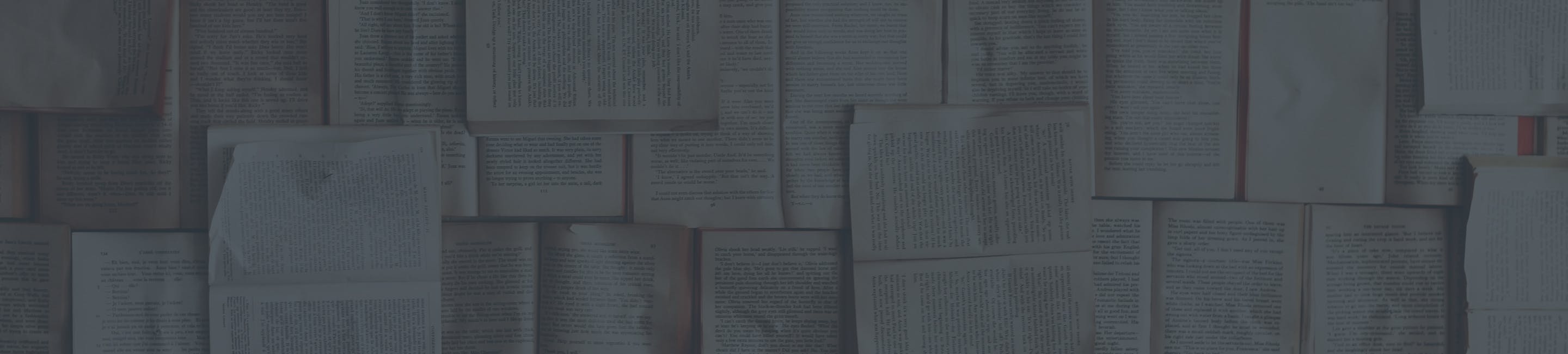Logging in as a New Invited User
You’ve Been Invited by Someone in Your Organization
Congratulations, you must now log in to start using RingPlan.
Logging in for the First Time
Below you will find instructions for logging in after being added to the account.
Download the App
1. Login to Your Portal:
If you received an email,Accept Invitationand follow the link to get started.
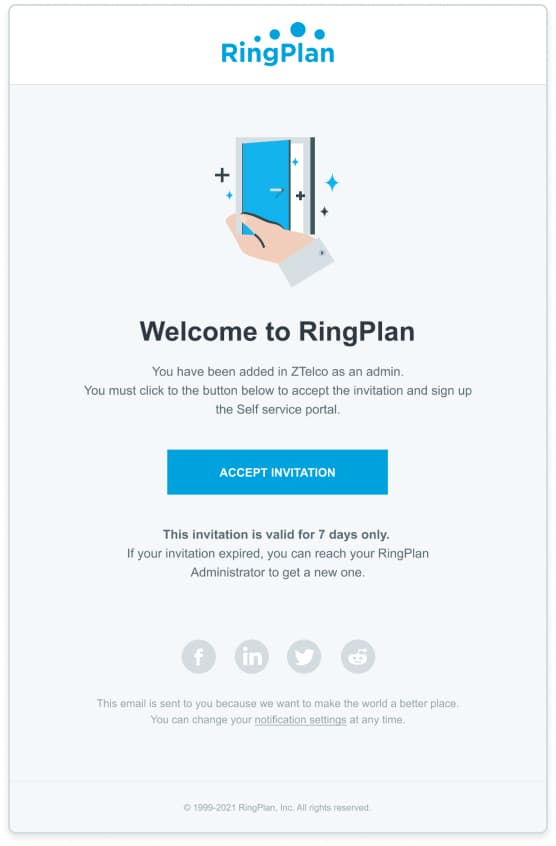
2. Verify Information and Create Password:
Verify your email, your name, and create a new password you can use to log it. Click onCreateand follow the prompts.
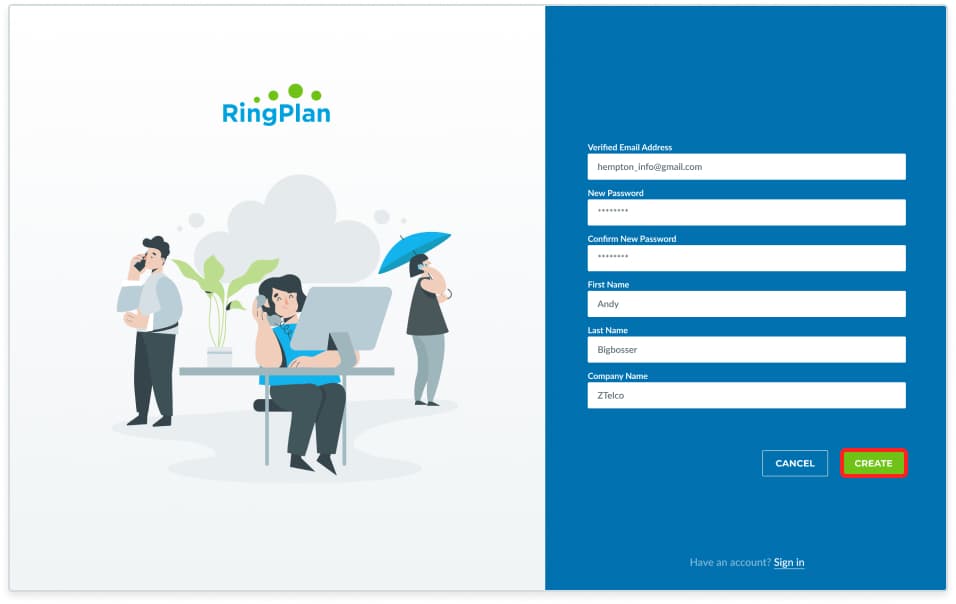
3. Loggining In:
You can nowSign inusing your email address and password at my.ringplan.com
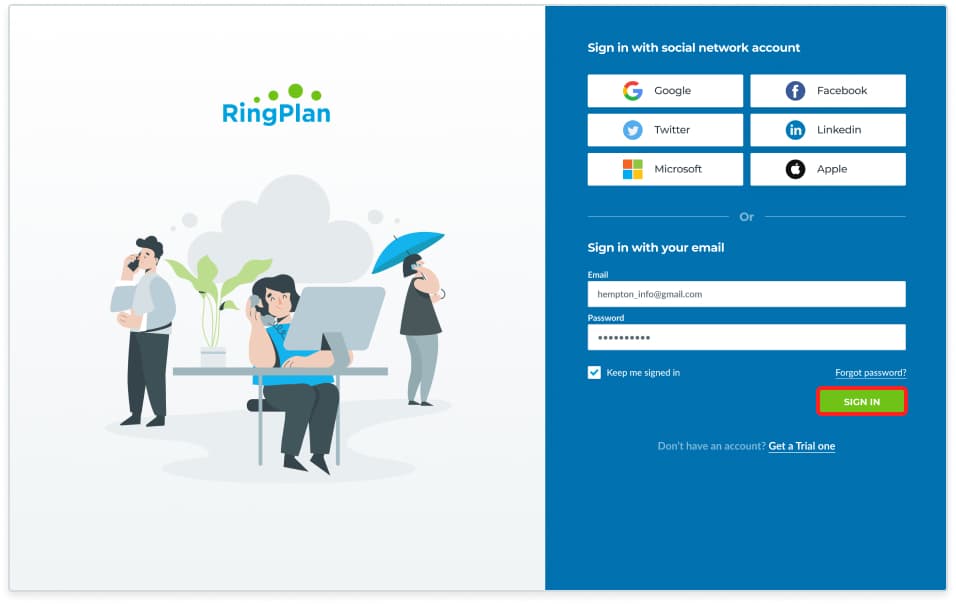
4. You Are Now Successfully Logged In:
If your administrator has already added your device, you can start making calls right away. Navigate to yourAppspage in your left hand menu to access all the tools available on your plan.
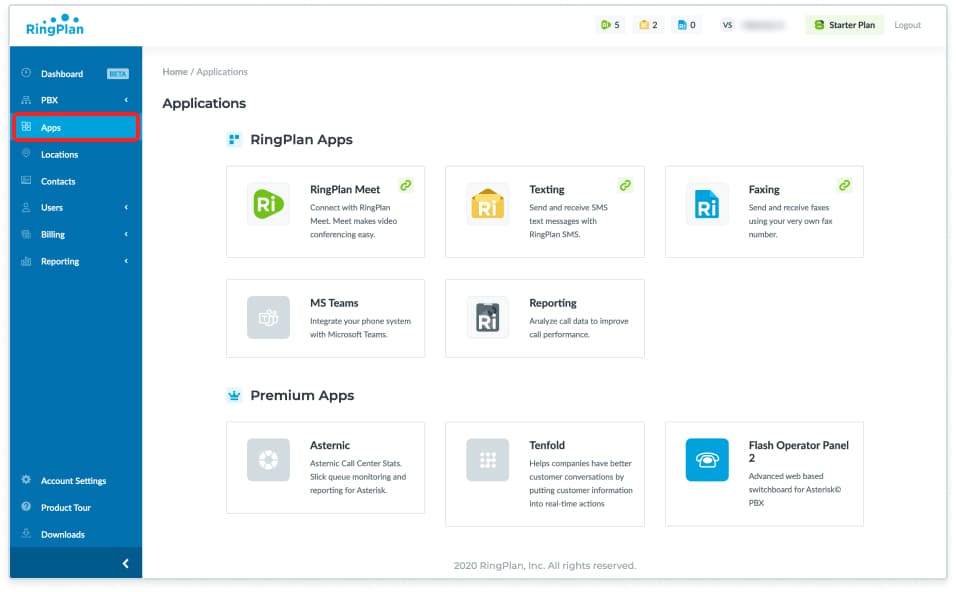
5. Check Your Settings:
Click onAccount Settingsto confirm your information. TheAccount Settingslink is located on the bottom of the left-hand navigation.
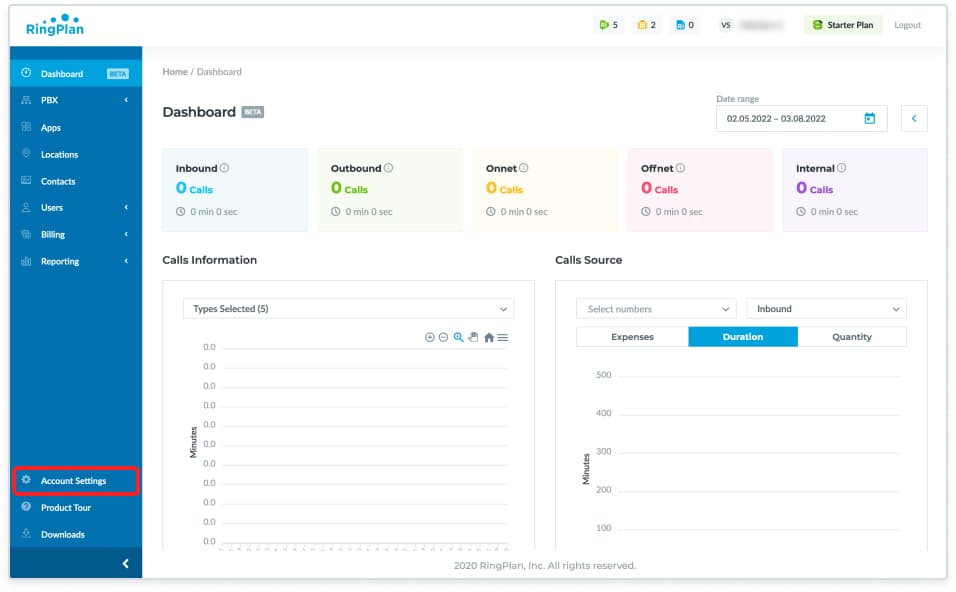
6. Update Your Personal Information:
Ensure your personal information is accurate and up-to-date.Pay special attention to ensure your cell phone number and time zone is accurate.