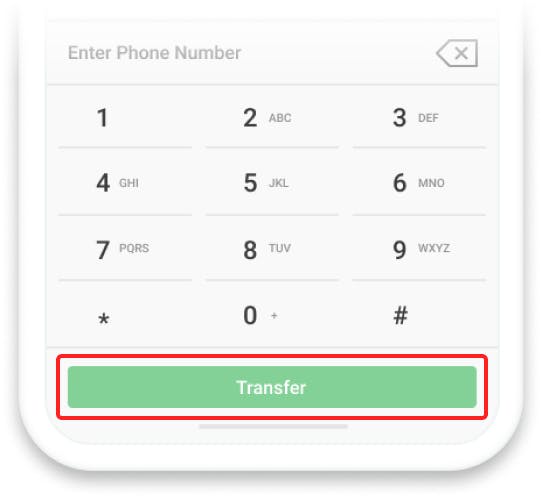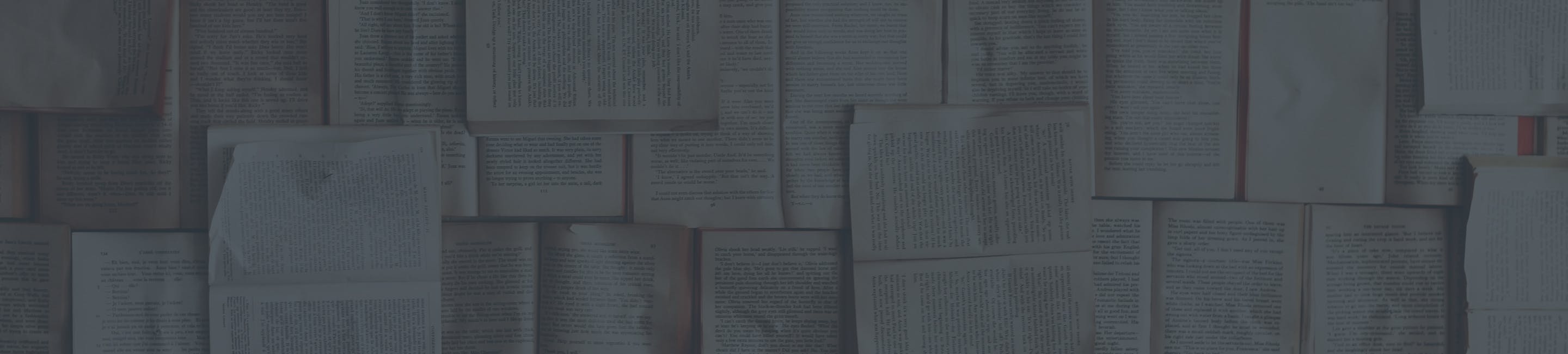Transfer a Call on Grandstream Application on Phone
Transferring a Call
Always execute a transfer while you have the caller on the phone.
Blind Transfer: Transfer the caller unannounced.
Attended Transfer: Announce the caller prior to transfer.
Grandstream Wave for Mobile Devices:
PressTransferButton
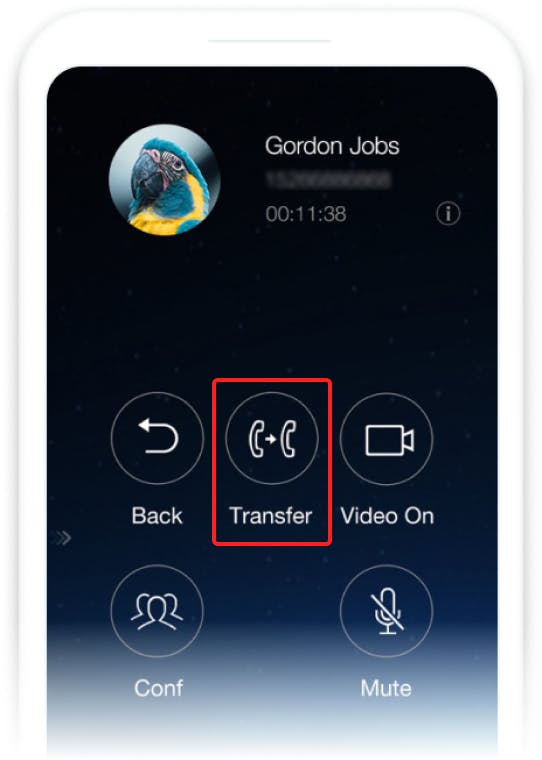
Press to Toggle betweenBlindand Attended
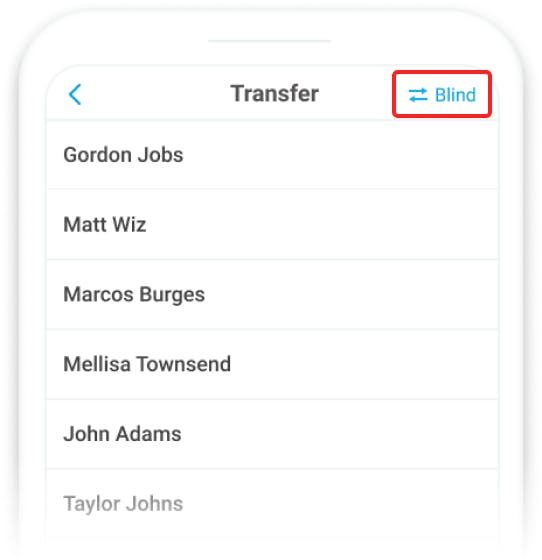
Either pick a contact or dial the number
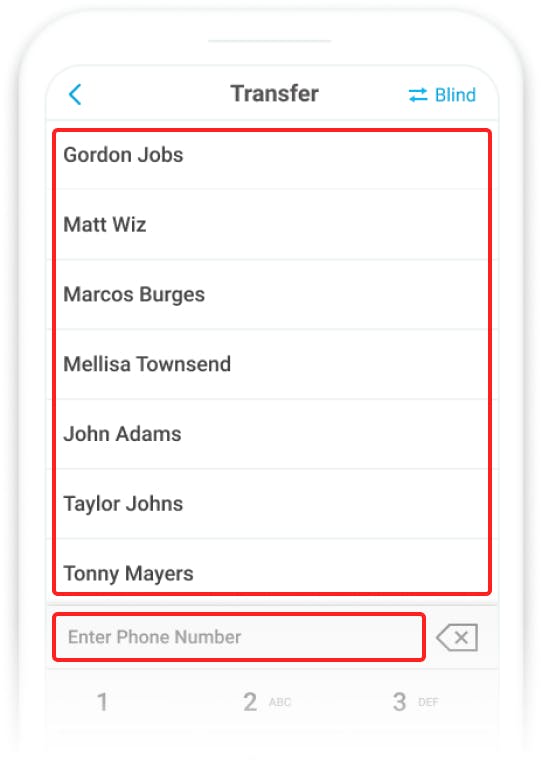
PressTransferButton