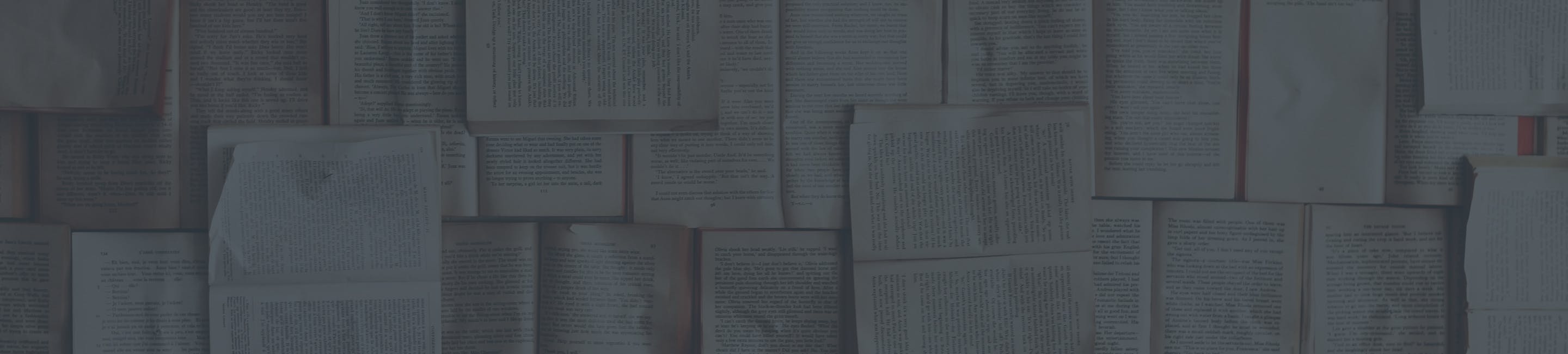Prerequisites for Manually Setting Up Non-Polycom Phone
With manual provisioning, you can get just about any SIP phone to work with your RingPlan service. You do need information about your extension and RingPlan server in order to successfully provision it. Fortunately, we have made it easy for you to find that information.
On the left navigation bar, expand the PBX menu and choose Extensions
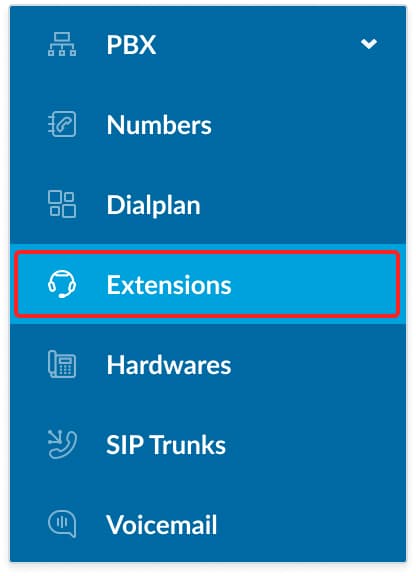
Identify the extension to provision. Please note the extension type:
- IP Phone = Polycom Phone Only
- Softphone = Any other physical or soft phone (Including Yealink, Panasonic, etc)
If you need to change the extension type, hover over the extension and press the edit pencil.
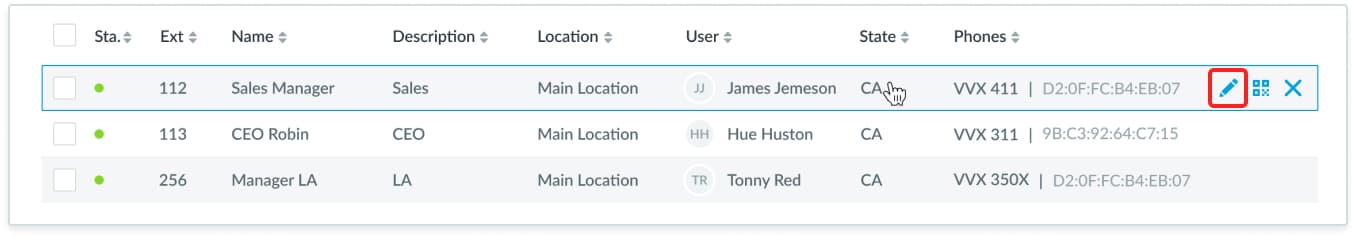
Change it as needed. Press Save.
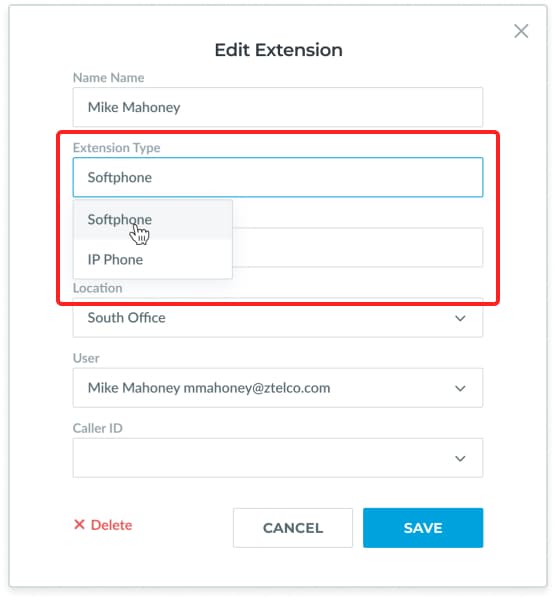
Once the Extension Type is correct, go back to the Extension list screen.
Then click on the qr code icon -
View Config Screen:
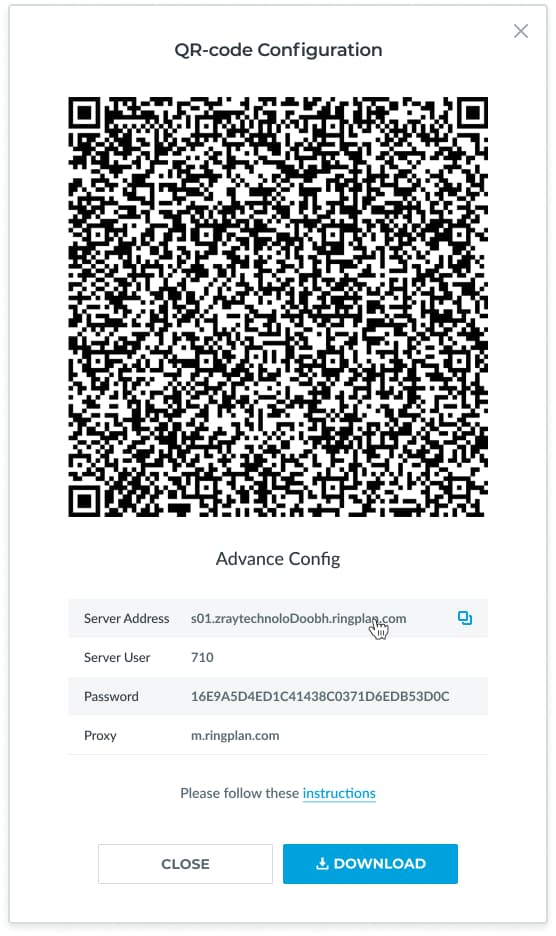
Take note of the advanced configs. These credentials are needed when provisioning any phone (other than Polycom) with RingPlan.
The QR code show above can be used with the Grandstream Lite Soft Phone, along with the RingPlan Softphone.