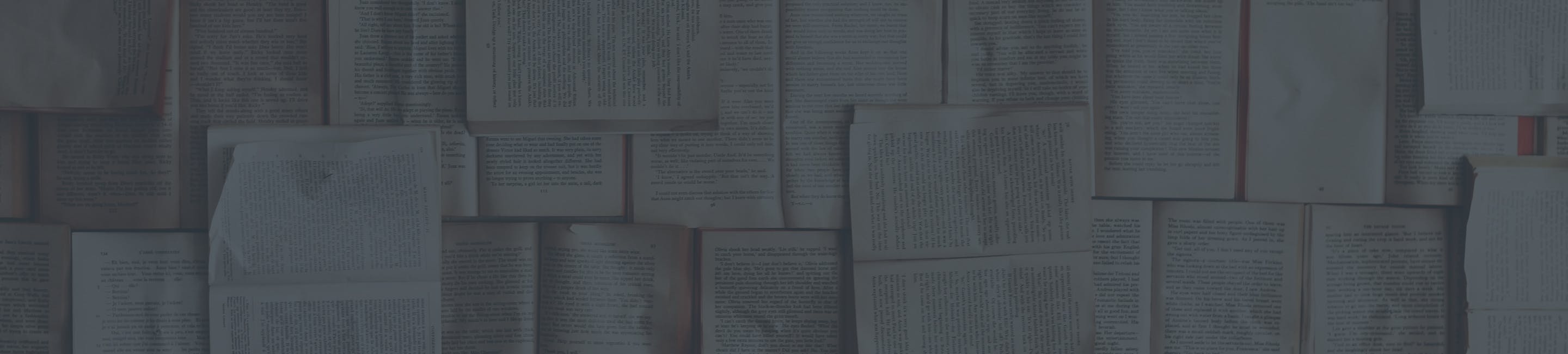Letter of Authorization
Thank You For Selecting RingPlan as Your Service Provider
In order to transfer your current telephone number to RingPlan service, we must work with your current service provider.
Why is This Document Required?
Your prior service provider requires this letter as proof that you have explicitly authorized and requested that your current telephone number be transferred to another service provider.
Common Rejections You May Encounter
Below is a list of common reasons for a port request rejection, please review them to ensure mistakes are not made when filling out the porting documentation.
The best way to prevent your port request from being rejected is to make sure you submit the exact information on your phone bill. To reduce the likelihood of a port rejection, obtain a Customer Service Record (CSR) from your current carrier. A CSR is a copy of how your telephone records appear in the telephone company’s database.
- Number is Inactive / Disconnected
Your account must be active and in good standing with the current carrier during the porting process in order for the number transfer request to be completed.
Resolution Path:
Contact the losing carrier to reinstate the number/pay any outstanding balance/fee. Once this is resolved, send us an email and we will resubmit the port request.
- All Data Mismatch / Name Mismatch / Address Mismatch
The information submitted on your Letter of Authorization (LOA) is different from what is on file with your carrier in their Customer Service Record (CSR). In order to ensure a successful transfer, the information provided on this form MUST match exactly what’s on record with your current phone provider.
Resolution Path:
Contact the carrier to update your information. You may need to talk to your carrier’s porting team to get a copy of the CSR for your account. Once they update your information, send us an email and we will resubmit the port request. Alternatively, send us a new LOA with the correct information.
- Unauthorized Signature
The person authorized to make changes on the account is MUST sign the LOA.
Resolution Path:
Contact the carrier to update the person authorized to make changes to the account. Once they update your information, send us an email and we will resubmit the port request. Alternatively, contact your carrier to acquire proper authorized signer’s information and send us a new LOA with the correct signature.
- Incorrect PIN
Include the PIN associated with the account. A port may be rejected because the PIN provided does not match the number on file with your current service provider, or you didn’t provide one when filling out the LOA. To transfer wireless numbers, you must submit a PIN. Please note that the PIN on wireless/cell phone accounts is often the last four digits of the account holder’s Social Security Number.
Resolution Path:
Contact the carrier to obtain the PIN number they have on file. Once you have the correct PIN number send us an email and we will resubmit the port request. Sometimes the PIN can also be located on your invoice.
- Invalid Billing Telephone Number (BTN)
A billing telephone number (BTN) is typically a master number used to identify an account with many phone numbers. If you have only one number on the account, this number is your BTN.
Resolution Path:
Contact the losing carrier to obtain the billing telephone number they have on file. Once you have this information send us an email and we will resubmit the port request.
- Pending Order
You will receive this rejection if there are any open/pending orders on your account with your current provider. Open orders can include but are not limited to changing the company name, service address, billing address, authorized end-user, or the removal of add-on services.
Resolution Path:
Contact your service provider to cancel or complete the open order and ask when it will be posted in their system. Once this is known, send us an email with this information and we will resubmit the port request ZTelco will notify you, via email, when your numbers have successfully transferred to ZTelco.
Authorization For Local Number Porting
Important: After porting has completed, Customer is solely responsible for the cancellation and/or disconnection of any services associated with the losing carrier.
Please fill in the required information below regarding your account with your CURRENT phone service provider (NOT your ZTelco account info). Refer to your current phone bill, or contact your current service provider if necessary.
Please Note: A separate Letter of Authorization(LOA) is required for each account if you are transferring local numbers from multiple accounts with the same phone service provider or different providers.
Letter of Authorization
By submitting the form above, I designate Zray Technologies, Inc. DBA “RingPlan”, or its designated agent to transfer my service from my current provider to RingPlan. By submitting the form above, I also authorize RingPlan, or its designated agent to transfer my current telephone number(s) so that RingPlan may provide its service. By submitting the form above, I also authorize Ringplan or its designated agent to obtain billing information, customer service records, and other network information required to provide me with RingPlan service. I understand that I may consult with RingPlan as to whether a fee will apply to the change. By submitting the form above, I also agree with all RingPlan’s Terms and Conditions as stated on www.ringplan.com.