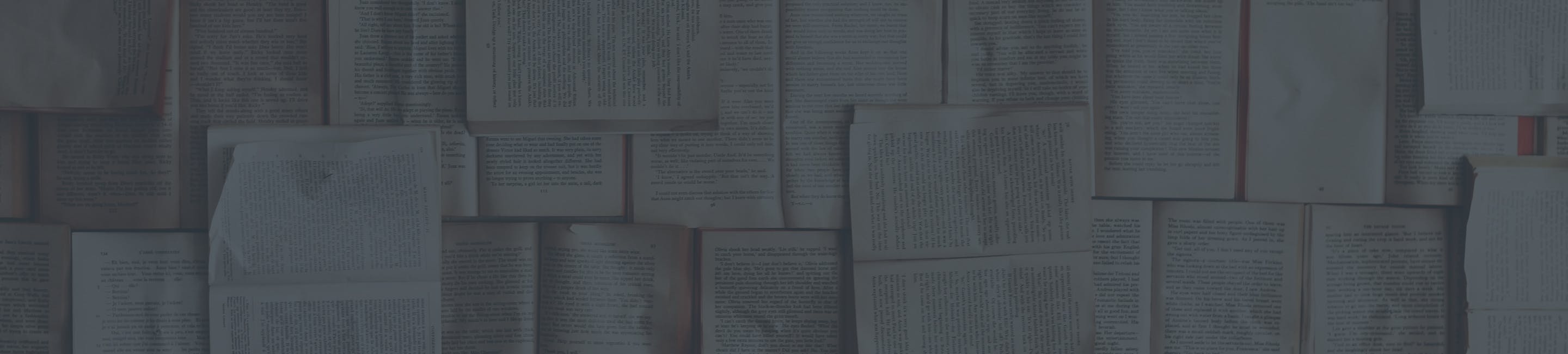Porting a Phone Number to RingPlan
How to acquire COB/CSR from your current carrier
Frequently Asked Questions
- Ordering and porting numbers in RingPlan
Here's a quick video on ordering and porting number in RingPlan.
- Ringplan - Order and Port Numbers
- Obtaining COB/CSR From AT&T
AT&T only provides a Local Customer Service Record for TN’s who are associated with:
- VoIP
- UNE-P
- UNE-L
- T1 and Facility based
In order to obtain the document, you will be asked to complete the Customer Service information Request. Luckily, the, form can be found online. You can submit Your request here. If you are an LSP acting on behalf of a customer as an authorized agent, you too can obtain the CSR. The only difference is that you will also need a Letter of Authorization. AT&T will send you the required documents along with the Copy of Bill to your email.
- Obtaining COB/CSR From Cox Communications
If you would like to obtain your CSR/COB number from Cox Communications you would have to request the document from their customer support. In order to obtain it, you are to contact an agent and clearly describe your need in great detail. You can reach out to their support staff via:
- A live chat on their website
- Phone:
- 1-800-234-3993 (Support),
- 1-877-404-2568 (Cox Homelife),
- 1-877-269-2778 (Complete Care)
- Obtaining COB/CSR from RingCentral
If you’d like to port your number from RingCentral you will need to contact their support team. Give RingCentral a call to request your Customer Service Report. Please, explain your inquiry in detail.
- You can find their support page here.
- You can launch their live chat app from their Contact Us page.
- Or you can contact RingCentral by phone: 1-888-898-4591 (Within the United States)
- Obtaining COB/CSR from Spectrum/Charter
In order to obtain your CSR/POB from Spectrum/Charter, you are to reach out to their managers and request the form. You can do so via an online chat or phone.
- Contact their virtual assistant over an online chat here.
- Give them a call: 1-833-267-6094
- Obtaining COB/CSR from Telepacific/Mpower/TPX
The procedure of obtaining your CSR/COB relies on contacting the company’s support managers. Reach out, explain your inquiry, and request the CSR to your email.
- Submit a ticket to the OneCentral Customer Support Portal
- Submit a ticket vi a Dash Customer Portal
- Phone: (877) 487-8722
- Email: MSxSupport@tpx.com
- Obtaining COB/CSR from Windstream
Obtaining your Customer Service Record alongside the Copy of Bill from Windstream requires a call to the help desk. Contact their managers to request the documents to your email.
Feel free to launch their live chat or contact them from their support page. Alternatively, you may call them at 1-800-347-1991.
- What is CSR?
CSR or a Customer Service Record is essentially a set of numerous records such as personal information, activity history, and phone numbers that your carrier holds
In simpler words, it is a document that proves your or your business’s phone number is your own. It is most commonly used to increase the likelihood of your port requests’ approval. Additionally, it speeds up the whole process by a large margin.
That said, obtaining your SCR from your carrier might prove as quite the challenge as the procedure is rather complex due to the sensitive nature of the information the document holds.
Luckily, you don’t have to go through the bureaucratic hell on your own. We’ve already taken the bullet with your name on it and are willing to guide you through the entire process hassle free.
All that’s left for you to do is to pick your carrier and follow the guidelines.
The process of obtaining your CSR/COB isn’t rocket science. The only thing that adds a couple of complications is the sensitive nature of the document and the fact that most companies are not too keen on publicly displaying information or guides related to porting your number. That said, a couple of calls or a single online submission should do the trick just fine, once you know what you are doing.